
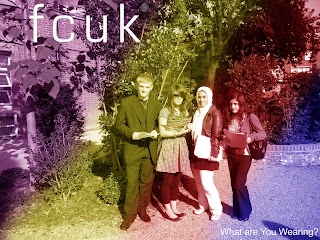
Colouring Effect
The colour effect is what I learnt in my next lessons. To do this we opened our image in Photoshop. Once we opened it we turned the saturation down to around -80. We then opened a new layer and turned the effect onto soft light. Once we had done that we chose any colour we wanted, clicked on our brush tool, picked a hard brush then went over what we wanted to be that colour. In the case of the above picture I chose to do these in diagonals. I continued to draw over my image in a certain colour till my entire image was covered. This didn’t look that good or professional so the next step was to click on the heading filter, then blur and then Gaussian blur. Once we had clicked on that we turned the blur amount to around 85.
Once this was done I edited the image by adding in text.
This colour correctional tool can be used for fashion images etc…
The colour effect is what I learnt in my next lessons. To do this we opened our image in Photoshop. Once we opened it we turned the saturation down to around -80. We then opened a new layer and turned the effect onto soft light. Once we had done that we chose any colour we wanted, clicked on our brush tool, picked a hard brush then went over what we wanted to be that colour. In the case of the above picture I chose to do these in diagonals. I continued to draw over my image in a certain colour till my entire image was covered. This didn’t look that good or professional so the next step was to click on the heading filter, then blur and then Gaussian blur. Once we had clicked on that we turned the blur amount to around 85.
Once this was done I edited the image by adding in text.
This colour correctional tool can be used for fashion images etc…


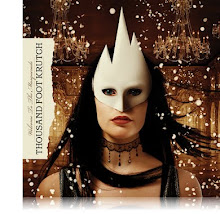
No comments:
Post a Comment